Like it or hate it, fact remains that it is the one responsible for the present Linux desktop. Where others failed, Ubuntu stepped up to take Linux from servers to desktops. Ubuntu is based on Debian, the grand old daddy of Linux distributions. Ubuntu takes the unstable branch of Debian (Debian has stable,testing,unstable and experimental branches) and releases them onto the wild.
Ubuntu 14.04 LTS(long term support) distro Features :
Based on upstream 3.13.9 linux kernel.(patched Ubuntu specifics and released as 3.13.0)
Unity 7 Desktop environment (Canonical’s official Ubuntu)
As of now Unity 8 preview session is available as well.
KDE (K Desktop Environment) 4.13
XFCE 4.10 (4.12 still under development as per XFCE team)
Python 3.4
AppArmour upgraded (Its a Mandatory Access Control system in kernel to limit applications to particular set of resources,e.g. NSA’s SELinux )
Will be supported for 5 years (Xubuntu is 3 years)
Ubuntu 14.04 like other LTS releases is good, stable and refined.
I have been testing KDE and XFCE version for some time and found Xubuntu(XFCE based) to be highly responsive. CPU utilization has been low with a few spikes here and there. Memory consumption has been stable hovering around 500 MB. These figures with Firefox, Thunar(File manager) and Abiword open. Idling at around 340 MB and CPU1 at 5% and CPU2 at 4% respectively.
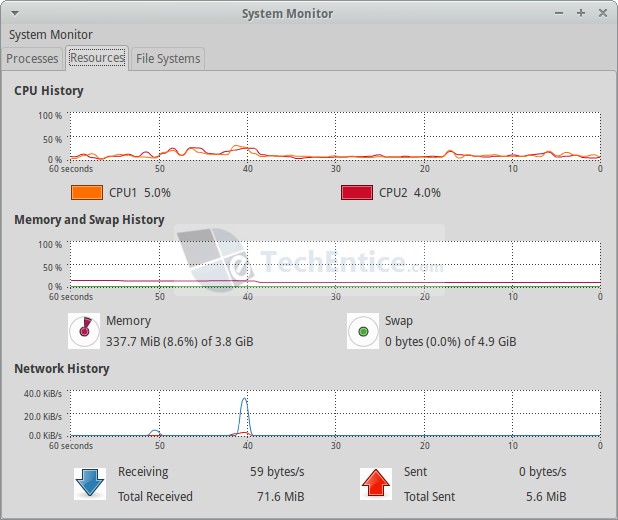
If one notices, todays desktop environment design influences are clearly inspired from the two biggest OS themselves.
KDE models itself more on Windows and GNOME models itself more on MAC OSX. On the other hand, XFCE hasn’t changed much apart from the Whisker Menu being a new addition.
Customization is not as par with KDE but XFCE still satisfies my taste.(Unlike GNOME for which you need extensions to make it suitable). I tend to make it more like Win XP, bringing the taskbar to the bottom and adding a few widgets below.
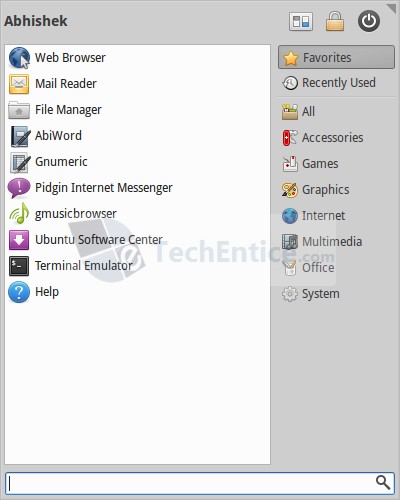
Aesthetics are good and pleasing to look at. No major overhauls in terms of design but nice few artwork included. Font rendering is better than other XFCE based distros.
Hardware recognization is as usual great like all Ubuntu’s. Wifi,Touchpad,Bluetooth all neatly detected no hiccups here. Installation time is usual of 15-20 mins. At least faster than Debian which takes a lot of time to install. Ubuntu has a huge repository do finding programs of all kinds is easy. If you are a power user, do a apt-cache search or search in Ubuntu Software center. Boot time is extremely fast, took around 5-7 seconds to reach the login screen .
Xubuntu is no-nonsense performer. If you are tired of too much customization (KDE) or no customization(GNOME) you will love the balance XFCE provides. Topping it with Ubuntu works like a charm. Get the old XP feel with better looks.
Also Xubuntu has low requirements as well. 512 MB RAM and 6 GB HDD space. That should suffice old computers.
Commands :
apt-get install program-name Install appliactions
apt-cache search program-name Search applications
apt-get update Update your repository list
Remember to enable partner repositories to get full access.
Fire your terminal.
Got to root mode.
The first time you should use sudo passwd (Ubuntu has no root mode enabled by default)
Then it asks for your password.
Next it will ask for your new root password.
Once done, enter su – to go into root mode.
Open your favorite editor.
Mine is nano,some people may like vim or any GUI based text editor.
Go to /etc/apt/sources.list.
Uncomment the below lines.
deb http://archive.canonical.com/ubuntu trusty partner
deb-src http://archive.canonical.com/ubuntu trusty partner
Save it.
Run apt-get update.
Done.
IBM is a partner of Ubuntu which has its database DB2 certified to run on Ubuntu 12.04 right now.
Sorry no Oracle DB (officially only on RHEL and SUSE based distros only)
But one has to do lot of hacks to successfully install in Ubuntu.
So for such cases you might require them.
Enjoy you Open source OS.



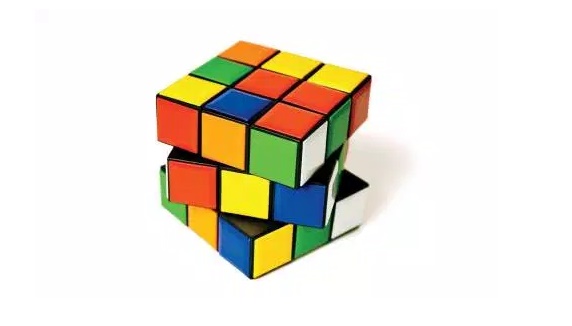
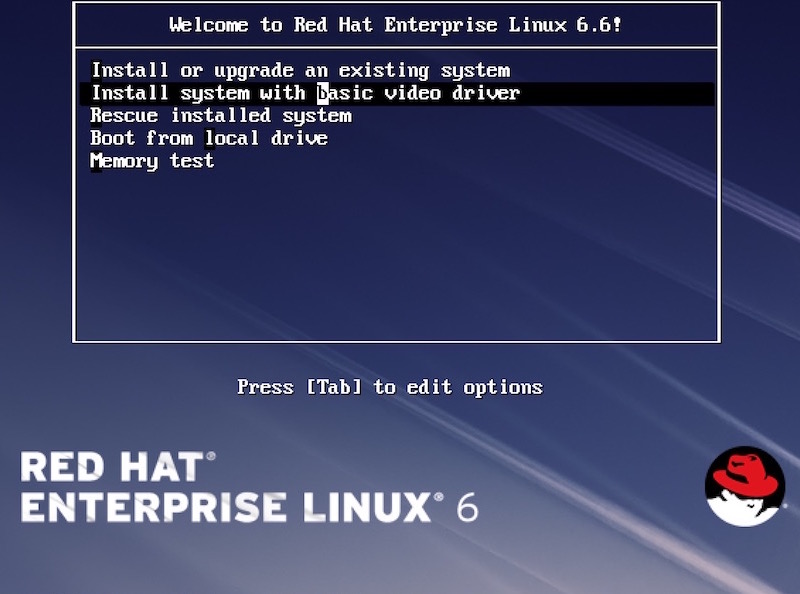


Rectified !
As of now Unity 8 preview session is available as well.
apt-get install unity8-desktop-session-mir
Thanks Daniele for pointing it out 🙂